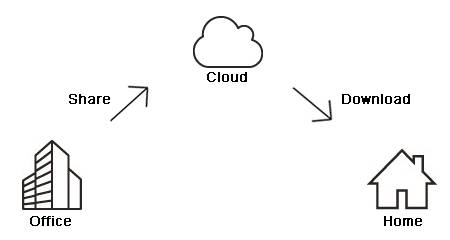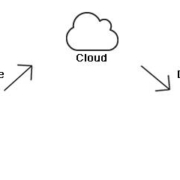What is Sage Drive?
What is Sage Drive ?
Many clients ask “What is Sage Drive?” Designed to allow a user to work from home or a bookkeeper or accountant to access and work on your accounts, it could be the ideal solution for some.
Sage 50 accounts is now marketed as Sage 50cloud accounts, however it is not a fully cloud solution. Rather it is a hybrid solution. (For a fully cloud solution see Exact Online).
You still need to install Sage on a server in your office and to connect to Sage from home you also need a local installation of Sage. The first thing you need to check is your broadband speed. In the office the minimum upload speed is 2Mb and the minimum download speed is 4Mb. You can check your speed on this website speedtest.net. If you are planning working from home you need to check your internet speed there also. Slow internet speeds make the cloud element of Sage 50 unusable and can lead to data corruption.
Used correctly Sage Drive enables you to work from home and work out of the office seamlessly.
Not a Backup Solution
Having Sage Drive switched on is not a replacement for backing up your data. Your data is not being backed up to the cloud, rather it is being copied into the cloud. You cannot “restore” your data from Sage Drive.
Problems and Solutions
It is very important to backup your companies so that if your data becomes corrupt you have a fall-back position. Make sure that your scheduled backups are switched on. At the end of every working day create your own backup (along with running the checkdata).
Working Offline
If you login to Sage and are offered the option to “Work Offline“, do not choose this option. Please ring Support instead. We need to logon to your server in the office and check the status of the program. We have encountered many instances of clients working from home offline and subsequently losing all their work.
Resolving Problems
Sometimes it may be necessary to remove your data from Sage Drive and start again. To make this as easy as possible, Sage have provided a Removal Tool.
If you would like help downloading, installing and running this tool,, please contact Synergy Network Support.
Additional Advice
Follow the below advice to ensure that Sage Drive runs smoothly!
- Large processes – we recommend that any large processes, for example year end, clear audit trail, maintenance tools etc. are carried out at the main site.
- Attachments – when adding attachments to customer and supplier records, you must add these at the main site as these do not sync when added from a remote site.
- Direct Bank Feeds – you can only use direct bank feeds at the main site.
- GoCardless – you can only use GoCardless/Direct Debit manager at the main site.
- Office 365 integration setup – you can only set up Office 365 integration at the main site. However, once setup, you can use all 365 features at the remote site except for document storage.