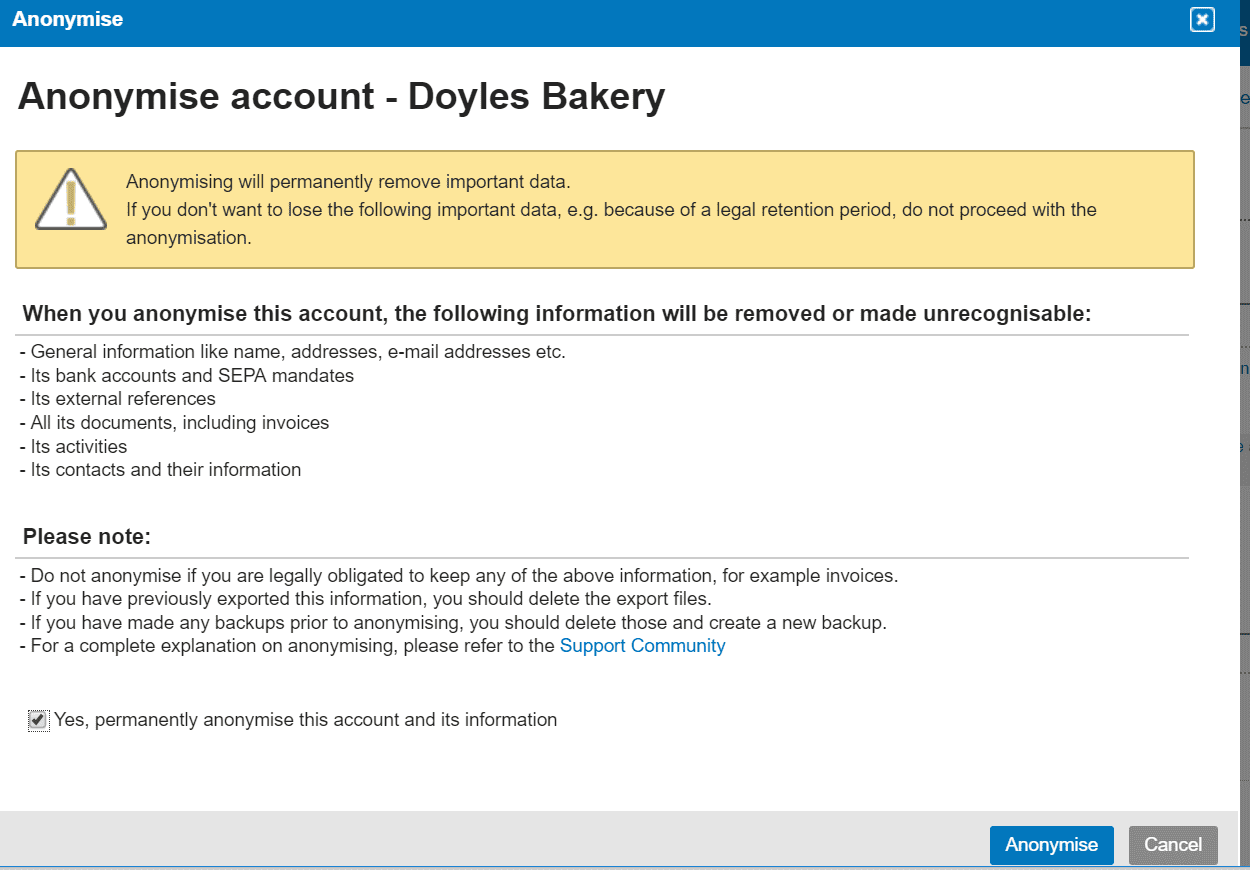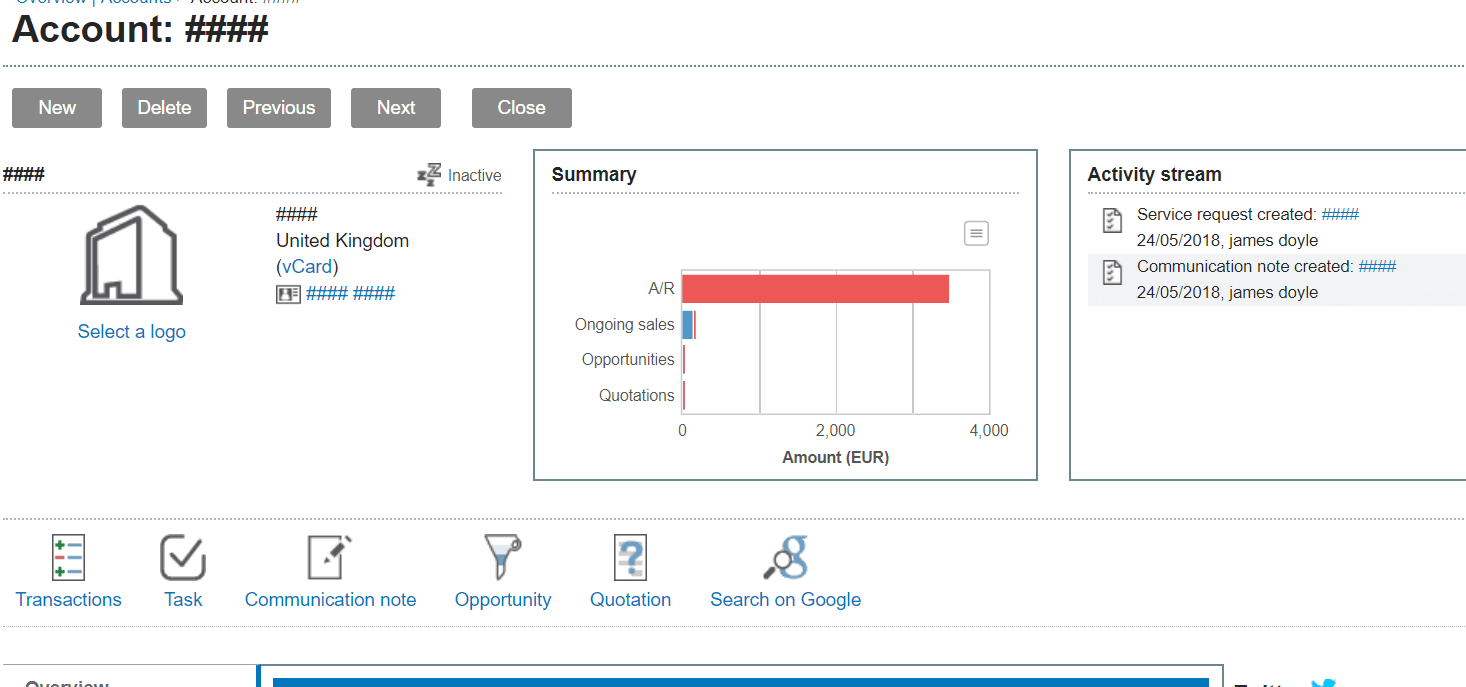EXACT ONLINE ANONYMISATION FOR GDPR
GDPR and Exact
GDPR is upon us today, Friday 25th of May. It affects how we obtain, record and process personal data. It also increases the individual’s rights over the personal data any company or organisation holds on them.
Some of the data you process in Exact will most likely personal data, i.e. data which relates to an identifiable person.
You can find out more about GDPR from the Data Protection Commissioner website.
Anonymisation
You can now anonymise data in Exact so that you are no longer holding personal data that you shouldn’t be. The data is either removed or made unrecognisable. Sometimes you cannot delete data because it’s used in an invoice for example, so anonymisation is a solution in this case.
Important
Before discussing how to anonymise, here are a few things to note:
- Once you anonymise data – it is permanently removed. It is irreversible, so it is important that you are sure you no longer require the data (a warning message will appear after clicking Anonymise so you won’t do it by accident).
- Exact Online won’t check legal data retention periods nor automatically delete/anonymise data you store.
- Data can be anonymised in an account or just a contact if preferred. However, all personal data in the account or contact will be anonymised – you cannot select specific data in the account/contact to anonymise.
- All account types can be anonymised (Suspects, Prospects, Customers, Suppliers, Contacts).
- Only inactive accounts can be anonymised. Select an end-date to make an account inactive.
How to Anonymise
- Hover your mouse over Accounts. Choose the required account type (Suspects, Prospects, Customers, Suppliers, Contacts).
- Click on Overview.
- Choose one or more accounts or contacts you want to anonymise from the Overview page or go directly into an Accountor Contact.
- If you are still on the Overview page, click the Anonymise hyperlink. From inside the account/contact, click the Anonymise button.
- When the warning message appears, check Yes, permanently anonymise this/these account(s) and all related information.
- Click Anonymise.
Contact James today jdoyle@synergynet.ie to learn about the benefits Exact Online can bring to your business.