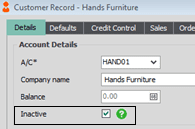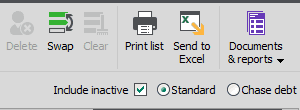Tony’s Favourite New Sage Features
Sage 50 Accounts 2015: – Inactive Accounts.
Our accredited Sage Trainer Tony Flanagan, has been taking a look at some of his favourite new Sage features in the latest Accounting software release.
Over the years so many of our clients have asked us how to remove old customers/suppliers/products from their Sage listings.
The release of the New Sage Accounts is the answer to our prayers. We can put away our old solutions and embrace the introduction of Inactive Records.
The Inactive flag has been introduced to the Customer, Supplier and Product Modules and can be used to hide Inactive records from your lists provided they have a zero balance.
The Inactive checkbox is ticked and record saved.
The Customer list has a column indicating Inactive records with a Y.
The list of records excludes Inactive records when the Inactive flag is un-ticked.
The same concept follows through to the Supplier and Products modules. We hope that you are impressed.
In older versions of Sage 50 Synergy solved the issue in one of 3 ways (so I think you can see that the new tick box is a super new feature)…
(1) Clear Audit Trail to remove old customer/supplier transactions thus permitting deletion of the record
(2) Clear Stock Activity to remove old stock transactions thus permitting deletion
(3) Creating an “Obsolete” category for old customer/supplier/product records and placing a search on the module so that category is not listed.
(Complicated!)
Look out for future blogs from Tony on the other New Sage Accounts features he is excited about.
If you are interested in upgrading your Sage Accounts to the newest feature-packed release, please contact James or Malcolm on (071) 9146815. We look forward to hearing from you.