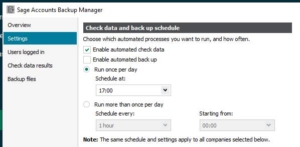What’s new in Sage 50 v28?
Last month we told you that Sage 50 v28 had arrived. Now it’s time to take a closer look at some of the great new features!
Sage Help Centre desktop icon
You can now access the new and improved Sage 50cloud Accounts Help Centre by using the new help centre desktop icon.
Protecting your data
You can now automate check data within Sage 50cloud Accounts, it’s easy and, while data errors are rare, it gives you confidence that any issues that do occur are picked up quickly with minimum disruption to your business.
Remote Data Access
In the latest version, Remote Data Access has been simplified by removing the concept of main and remote sites.
This means:
- All features can now be used at any site using Remote Data Access. So you don’t need to travel to the office to perform certain tasks.
- You can set up online services such as Bank feeds, Direct Debits, Invoice Payments and Microsoft 365 integration from any site.
- It’s easier to replace computers without disruption to other users.
- You can now upgrade computers to the latest version in any order and convert your data at any site
Business dashboards
The Business dashboard is a great new feature that gives you the key business data you need at a glance. Useful dashboards are available for you to use straight away, or you can dive right in and create your own. It’s really easy to set up and use.