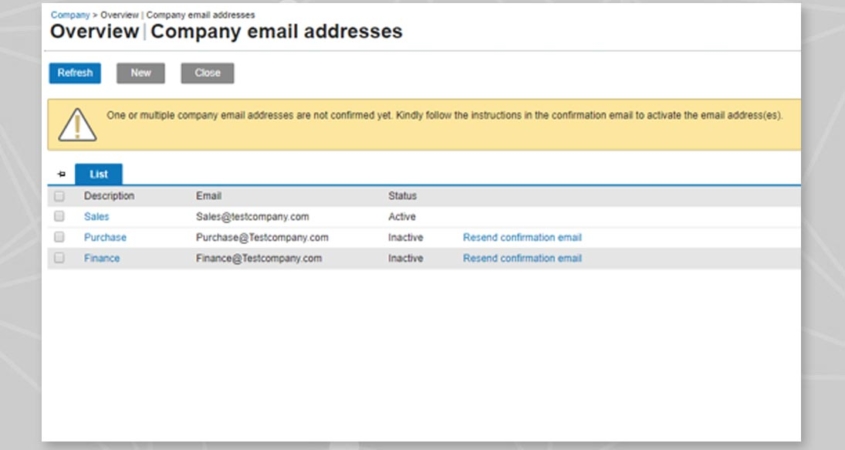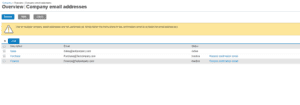Select sender email address in Exact Online
It is now possible to select from a number of pre-defined email addresses when sending emails from Exact Online, for example, when you are sending out invoices.
This will be useful for companies who prefer accounts related emails, for example, coming from the relevant accounts contact in their company. Whereas sales, logistics, or other department related emails can come from the relevant contacts for those departments.
How do I set this up?
You need to add the required email addresses in the Maintenance section. This can be done by the Master account holder. Click on your company name in the top-left corner > Maintenance. Scroll down to Company email addresses where you can add new ones. Simply click ‘New’ above the list.
The email addresses you add must be verified, and then you are ready to go.
Layouts
If your email layouts (side letter which accompanies the outgoing document) included a specific person’s name, you may need to update your layouts to pick up the relevant person or simply use the company name.
Available in all editions
This feature was highly requested by users and has therefore been made available to all editions of Exact Online.
Contact James today jdoyle@synergynet.ie to learn about the benefits Exact Online can bring to your business.