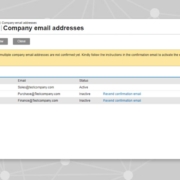Improvements to Sales Orders in EXACT ONLINE
See credit limits and overdue invoices when entering sales orders
It’s important to know your customers’ credit limits are not being exceeded when creating a sales order. You should also know if they have outstanding invoices before proceeding. Checking this information should be effortless – that is why Exact Online has introduced a pop-up message containing credit limits and outstanding invoices. It appears when creating a new sales order. You can see accounts receivable here also.
This Financial Insight feature is available for both Exact Online for Wholesale Distribution and Manufacturing.
The message will appear if your customer has exceeded their credit limit and also if they have invoices overdue. You can still go ahead with the sales order if you wish. The purpose is simply to flag the information before you proceed with the order. Perhaps you would prefer to contact the customer before going ahead. Now you have the relevant information to make this decision.
Any specific remarks from the customer Account page will also show up in the message.
Available stock
A new column has been added to the Sales Order which shows available stock. You must customize your Sales Order screen in order to see the column. This feature is available in the Item Browser also.
Watch this video for more detail:
Contact James today jdoyle@synergynet.ie to learn about the benefits Exact Online can bring to your business.