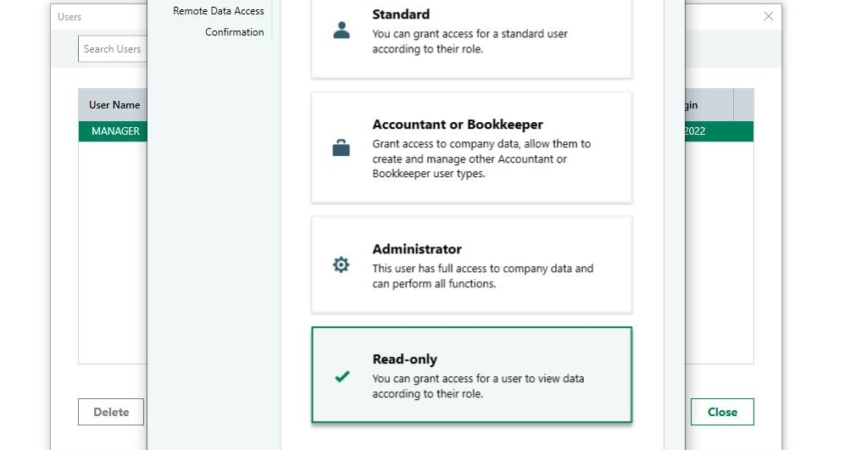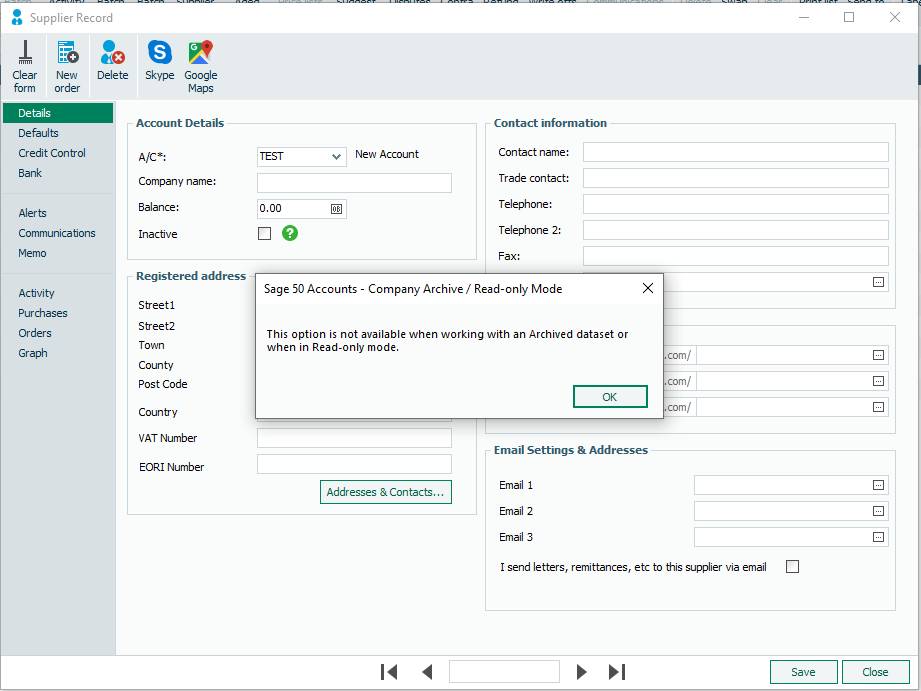Sage v28.1 Read only user
You asked – they listened. Sage v28.1 now features a read only user.
In Settings->User Management-> Users you can now choose to create a read only user. A read only user can still have remote access enabled and you can still control what parts of the program you want them to see.
A read only user cannot add, change or delete any data.
How will you know that you are logged in as a read only user?
![]() Firstly you will see “(Read-only)” before the name of your company at the top of the screen.
Firstly you will see “(Read-only)” before the name of your company at the top of the screen.
Secondly if you try to enter any new data, you will receive the above error message.
If you are interested in upgrading to Sage v28.1 so that you avail of the read only user, please contact Malcolm on (071) 9146815 or sales@synergynet.ie