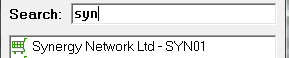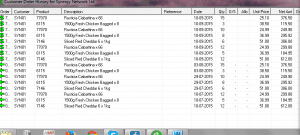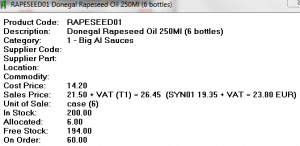Sage 50 Sales Order Viewer for Telesales
Sage 50 Sales Order Viewer for Telesales
We have recently implemented the following add-on from Adept for a number of our clients in the Food sector who have telesales operations. If you have a large customer base and product listing it is very useful to know what the customer buying pattern /history when you are phoning for a new order. With the history to hand you can prompt the customer to purchase additional products whilst the order is being placed.
Simply, you search on the customer name and up pops the Contact detail information followed by a listing of the most recent sales invoices/orders.
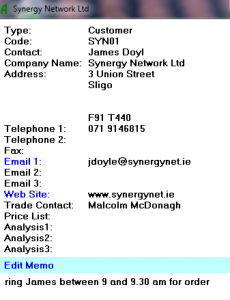 The Sales Order viewer can also prove particularly useful when a customer rings in to place an order and simply says “Send me five of those items I ordered last month”. It’s an easy matter to identify the product in question and even suggest some additional products to add to the order eg “I see that you have ordered producy XYZ in over 3 months – perhaps you are running low?”.
The Sales Order viewer can also prove particularly useful when a customer rings in to place an order and simply says “Send me five of those items I ordered last month”. It’s an easy matter to identify the product in question and even suggest some additional products to add to the order eg “I see that you have ordered producy XYZ in over 3 months – perhaps you are running low?”.
You can also check the stock levels of specific products and the prices from the customer price list all at a click of a button.
You can then proceed to enter the new Sales order in Sage 50 as normal.
Contact James on (071) 9146815 if you require any further information.