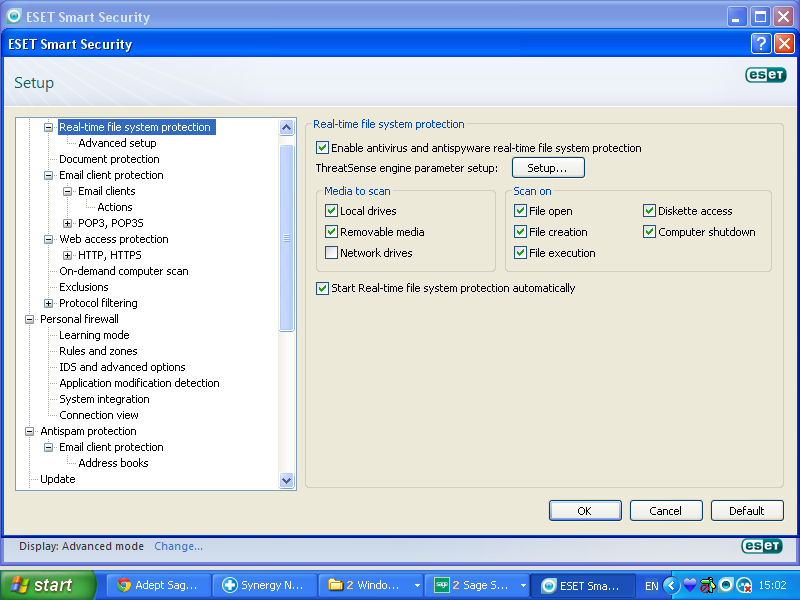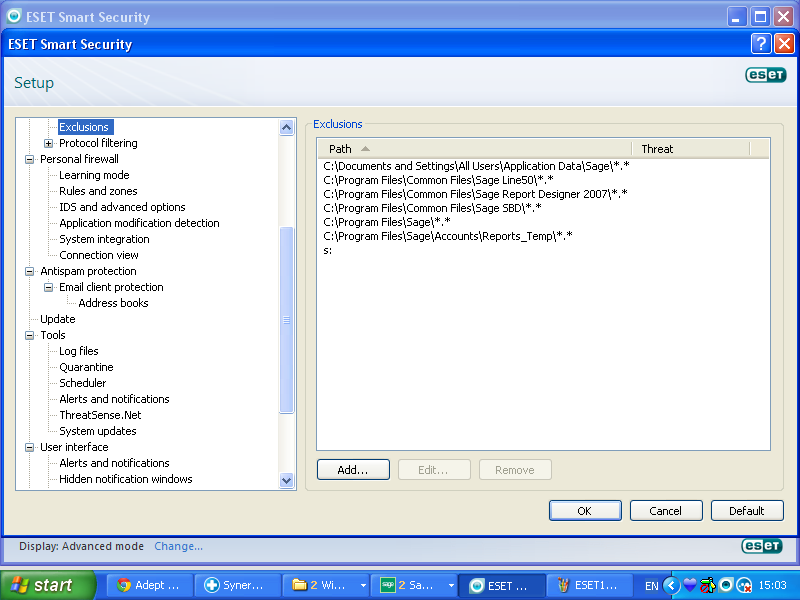Sage 50 and ESET anti virus software
One of the most popular articles in our Support Knowledgebase is the article entitled “How to configure your anti-virus software not to conflict with Sage”. This article deals with ESET Sage Exclusions.
As a rule, anti-virus software can have a serious impact on the performance of Sage 50 running on a network. In the aforementioned article we outline how, in general, to configure anti virus software so that it doesn’t conflict with Sage. This blog post is an add-on to that article since we would like to specifically mention ESET anti virus software, a package that we have found popular with many of our support clients.
We would like to thank Des from DM Computing for his input to this article. He has devised the best way to configure ESET and passed it on to Synergy Network.
First of all to access exclusions you have to enter “Advanced Setup” – see below.
Then we recommend that you exclude all local Sage directories (as opposed to file extensions) and also your mapped drive to the Sage data (in this example s:).
Follow the rest of our original support article for advice on making reports run faster by creating a temporary reports folder on your computer.