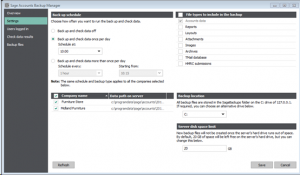New Sage Accounts: Automated Backups
Sage 50 Accounts 2015: – Automatic Backups.
Sage 50 Accounts 2015 (v21) has introduced Backup Manager where scheduled backups and check data routines can be set to run even while users are logged in.
The schedule can be set to run on daily basis at a certain time or more than once a day. More than one company can be included in the backup schedule.
An Overview tab gives a summary of the results of the backup for each company giving the no of users logged in, results of check data and when the backup was last run.
Some things to note:
- The onus is on the user to check the results of the check data and backup through the Overview tab as the Backup Manager will not prompt the user if there is a problem.
- You must be logged in as manager to access automated backups
- The files will be placed on your Sage Data server (rather than the C: drive of your local machine)
- You cannot back up automatically to a memory stick so for offsite backups you need to backup Sage accounts in the old fashioned way ie File->Backup