Sage 50 Check Data Warnings – Do Not Ignore
Check Data Warnings
Our support team has blogged many times before about data corruption in Sage 50 and the importance of taking regular backups. As part of the check data routine we recommend that you cease processing in Sage 50 if you encounter even one error on your data. We have neglected up to now the importance of check data warnings.
Recently a Donegal client of ours encountered the following anomaly in a sales order. You can see below that the total of the order doesn’t equal the total of the lines.
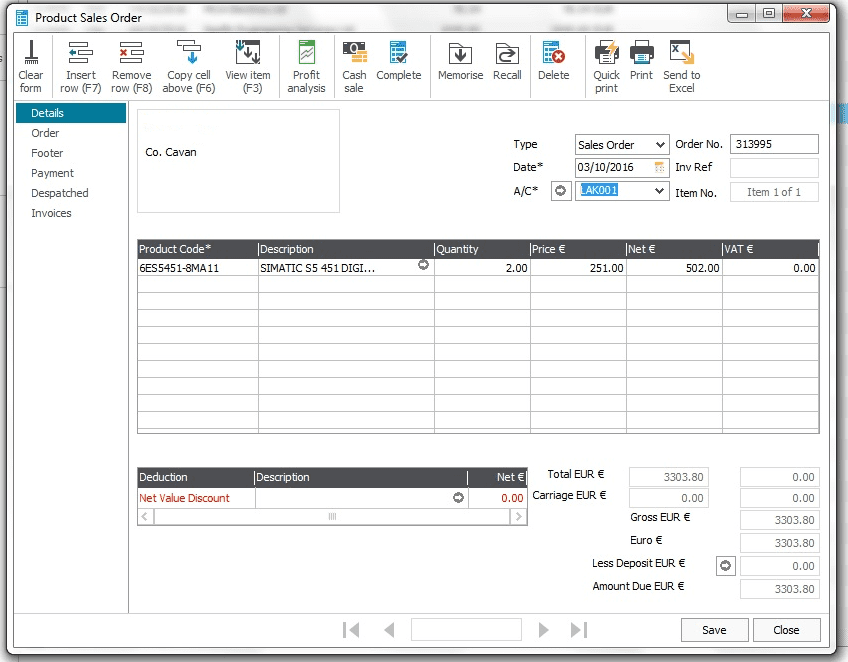
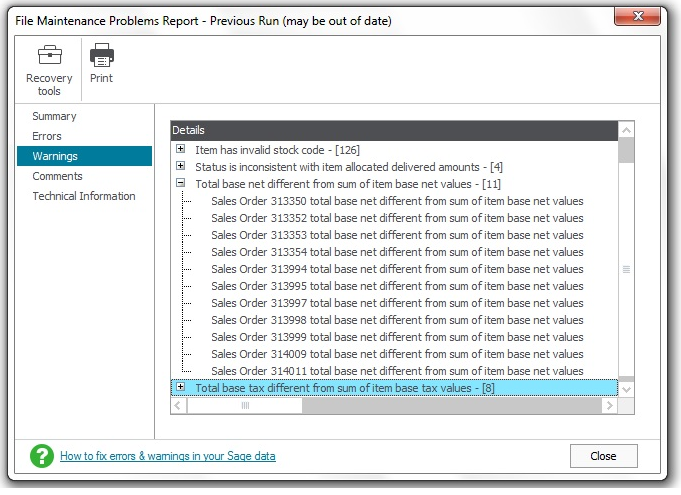
Anne immediately asked the client to run a check data, suspecting corruption. No errors were present – instead the above warnings involving the sales order. She could see that more than one sales order was corrupt.
Total net / tax different from sum of item net / tax values
This warning can appear in Invoicing/Sales Order Processing or Purchase Order Processing. The full list of possible warnings to look out for is shown below.
- Invoice (number) total base net different from sum of item base net values.
- Invoice (number) total base tax different from sum of item base tax values.
- Invoice (number) total net different from sum of item net values.
- Invoice (number) total tax different from sum of item tax values.
- Invoice (number) total net value discount different from sum of net value discount.
- Credit note (number) total base net different from sum of item base net values.
- Credit note (number) total base tax different from sum of item base tax values.
- Credit note (number) total net different from sum of item net values.
- Credit note (number) total tax different from sum of item tax values.
- Credit note (number) total net value discount different from sum of net value discount.
- Purchase Order (number) total base net different from sum of item base net values.
- Purchase Order (number) total base tax different from sum of item base tax values.
- Purchase Order (number) total net different from sum of item net values.
- Purchase Order (number) total tax different from sum of item tax values.
- Purchase Order (number) total net value discount different from sum of net value discount.
- Sales Order (number) total base net different from sum of item base net values.
- Sales Order (number) total base tax different from sum of item base tax values.
- Sales Order (number) total net different from sum of item net values.
- Sales Order (number) total tax different from sum of item tax values.
- Sales Order (number) total net value discount different from sum of net value discount.
If you have a support contract with Synergy Network please ring us if you are encountering the above warnings on your data. We will advise you on how to proceed.


