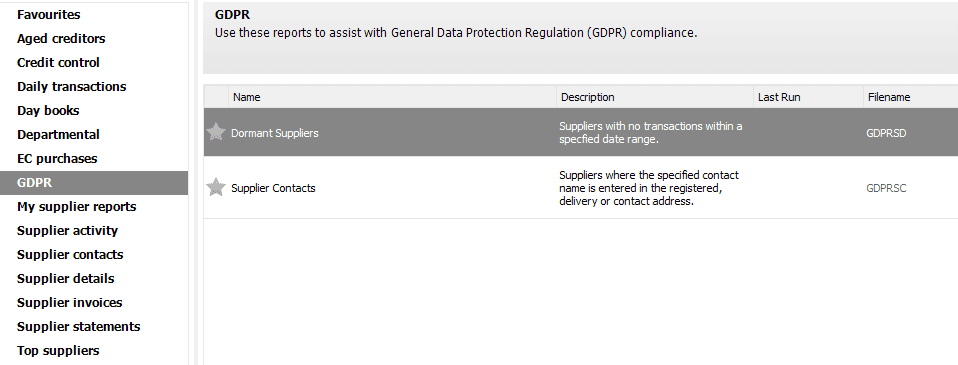GDPR Reports in Sage 50 Accounts
GDPR Reports in Sage 50 Accounts
The latest update for Sage 50 Accounts (v24.2) is here just in time for the General Data Protection Regulation (GDPR). It introduces GDPR Reports in Sage 50 Accounts – four reports which will assist in getting you GDPR ready by helping you identify contact records and companies you haven’t traded with in a long period so that they can be deleted.
Customer Reports
Customer Contacts
Search for a name in your customer records with this report. It is especially helpful in the case when someone exercises their right to access their personal data or to deletion.
To run this report, click Customers and then Reports. Click GDPR and then double-click Customer Contacts.
1. You can enter a range of customer records if you need to in the Customer Ref fields.
2. Enter the relevant contact name in the Customer Ref fields.
3. Depending on whether you want to search only active/inactive records or all customer records – choose Show Active/Inactive in the drop-down menu.
4. Click OK.
The report will find any instance of the name searched in the registered, contact or delivery addresses of your customer records. After you have identified which customer records you need to edit, you need to manually check for any other references that should be edited, like email addresses or memo field entries.
Dormant Customers
With this report you can see which customers you haven’t traded within a specified date range.
- Click on Customers and then Reports. Hit GDPR then double-click Dormant Customers.
- Select the required date range using the drop-down options.
- Click OK.
The account reference and contact details for customers who have no transactions in the specified date range will be listed. Their last transaction date and balance can also be seen here.
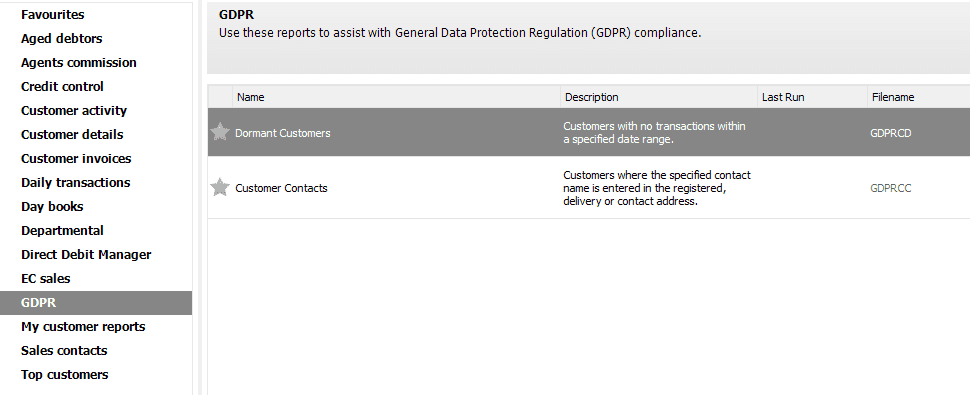
Supplier reports
Supplier Contacts
Search your supplier records for a name. This report is especially useful in the case when someone exercises their right to access their personal data or to deletion.
- To start, click Suppliers and then Reports. Click GDPR then double-click Customer Contacts.
- You can enter a range of supplier records if you need to in the Supplier Ref fields.
- Depending on whether you want to search only active/inactive records or all supplier records – choose Show Active/Inactive in the drop-down menu.
- Click OK.
The report will find any instance of the name searched in the registered, contact or delivery addresses of your supplier records. After you have identified which supplier records you need to edit, you need to manually check for any other references that should be edited, like email addresses or memo field entries.
Dormant Suppliers
With this report you can see which customers you haven’t traded within a specified date range.
- Click on Suppliers and then Reports. Hit GDPR then double-click Dormant Suppliers.
- Select the required date range using the drop-down options.
- Click OK.
The account reference and contact details for suppliers who have no transactions in the specified date range will be listed. Their last transaction date and balance can also be seen here.
For More information on Sage 50c Accounts v24.2 and GDPR Reports in Sage 50 Accounts
Call Malcolm on (071) 9146815 or Email sales@synergynet.ie