Sage 50 Export to Excel
Send your Sage 50 Accounts reports to Excel
Hands up, who loves Excel? Did you know that you can send Sage 50 Accounts reports to Microsoft Excel with in a few simple steps?
First locate the report you want to send by browsing Sage 50 Accounts. There are now three options for exporting. Choose which one works best for you:
- Save report with a specified file type
- Click ‘Export’
- Choose where to save file
- Enter file name and file type
- Save
- Send report to Excel in the same format as the report preview
- Download the Report Designer v4.0.140
- Click ‘Report to Excel’
- Send the report data to Excel, putting the info in columns ready for analysis
- Download the Report Designer v4.0.140
- Click ‘Data to Excel’
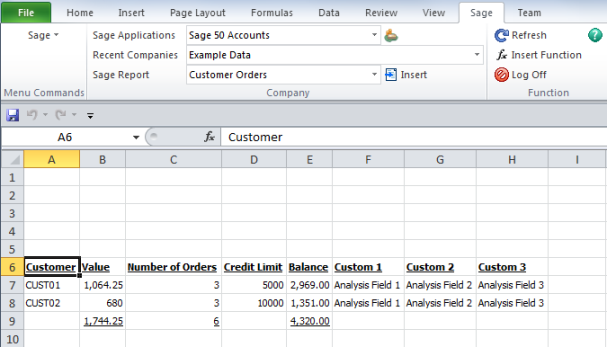
Watch the video below to see how it’s done:
For More information on Sage 50c Accounts v24
Call Malcolm on (071) 9146815 or Email sales@synergynet.ie


